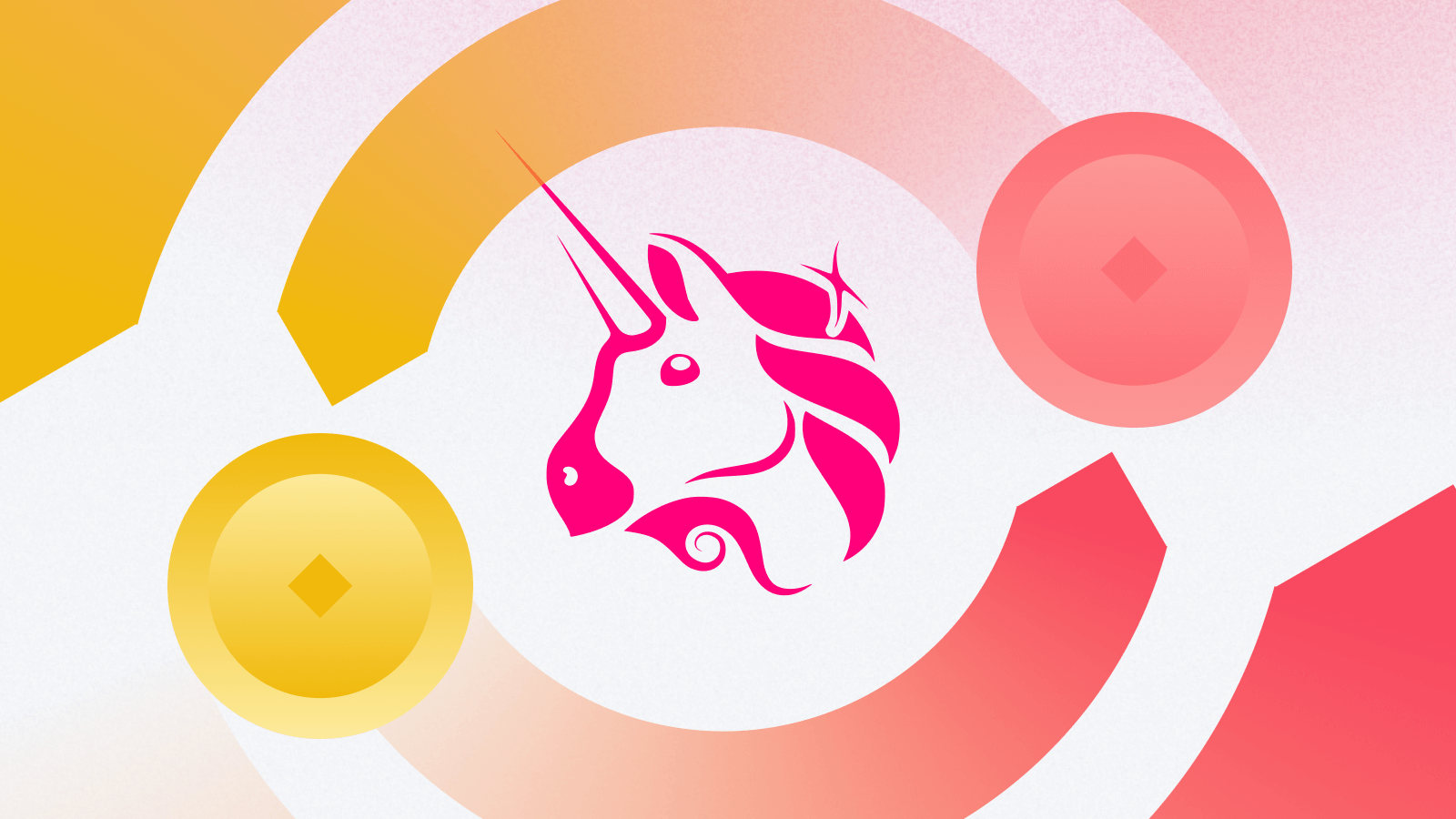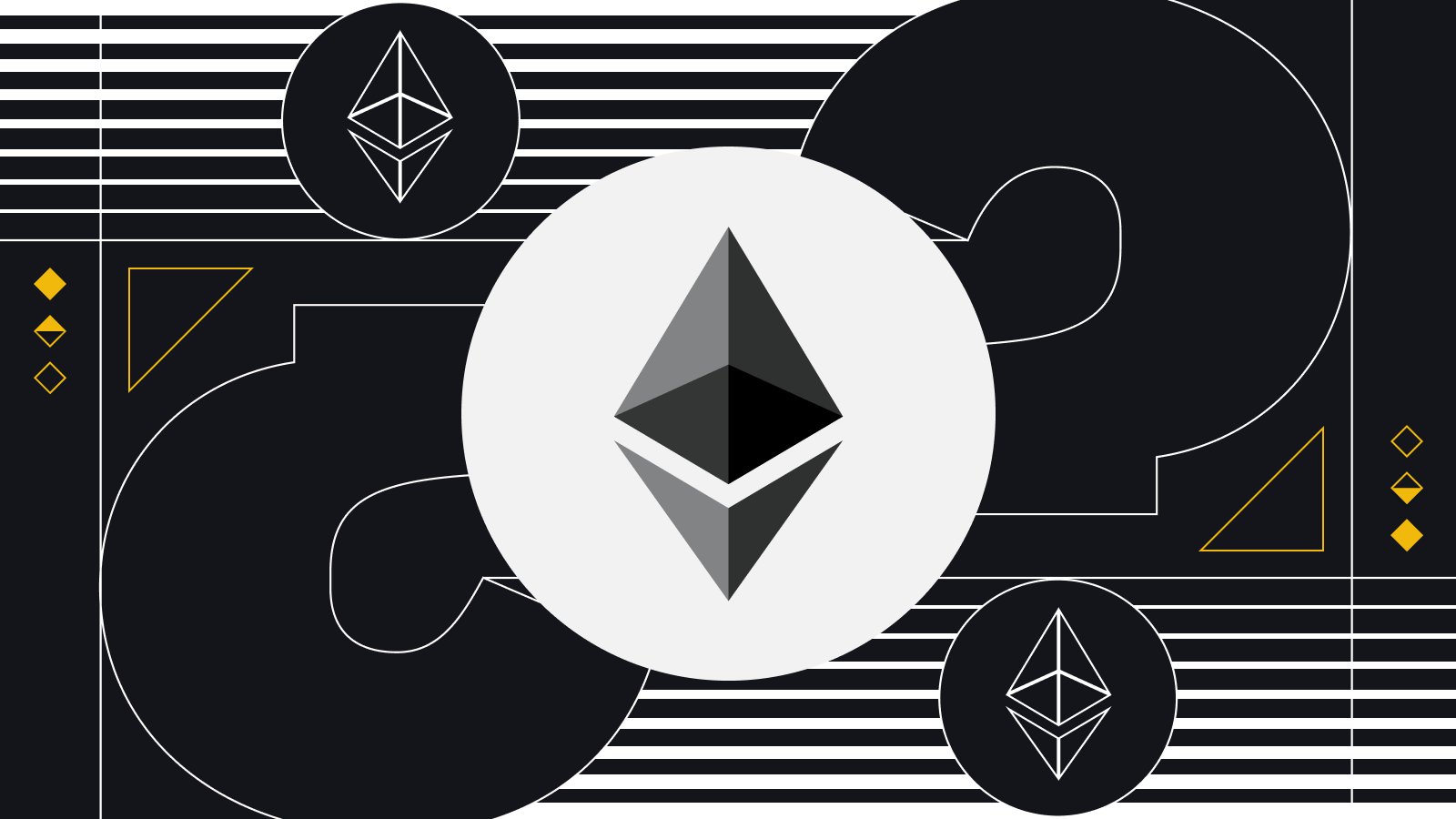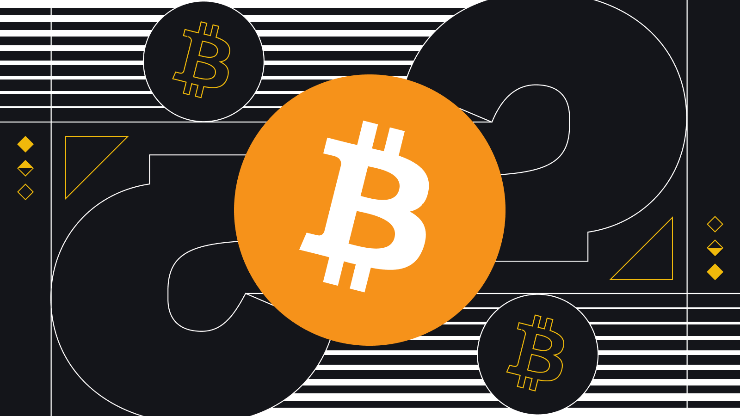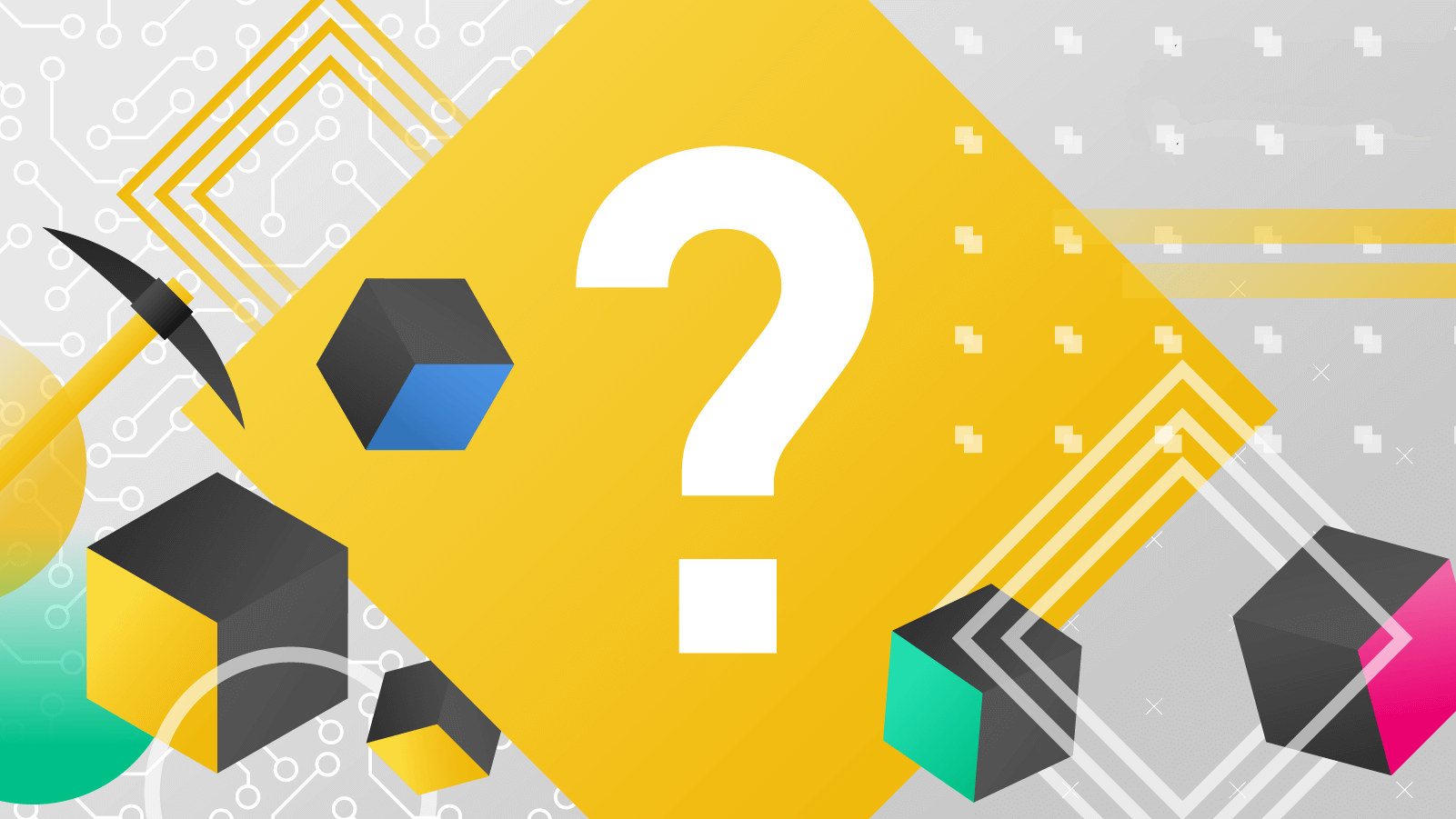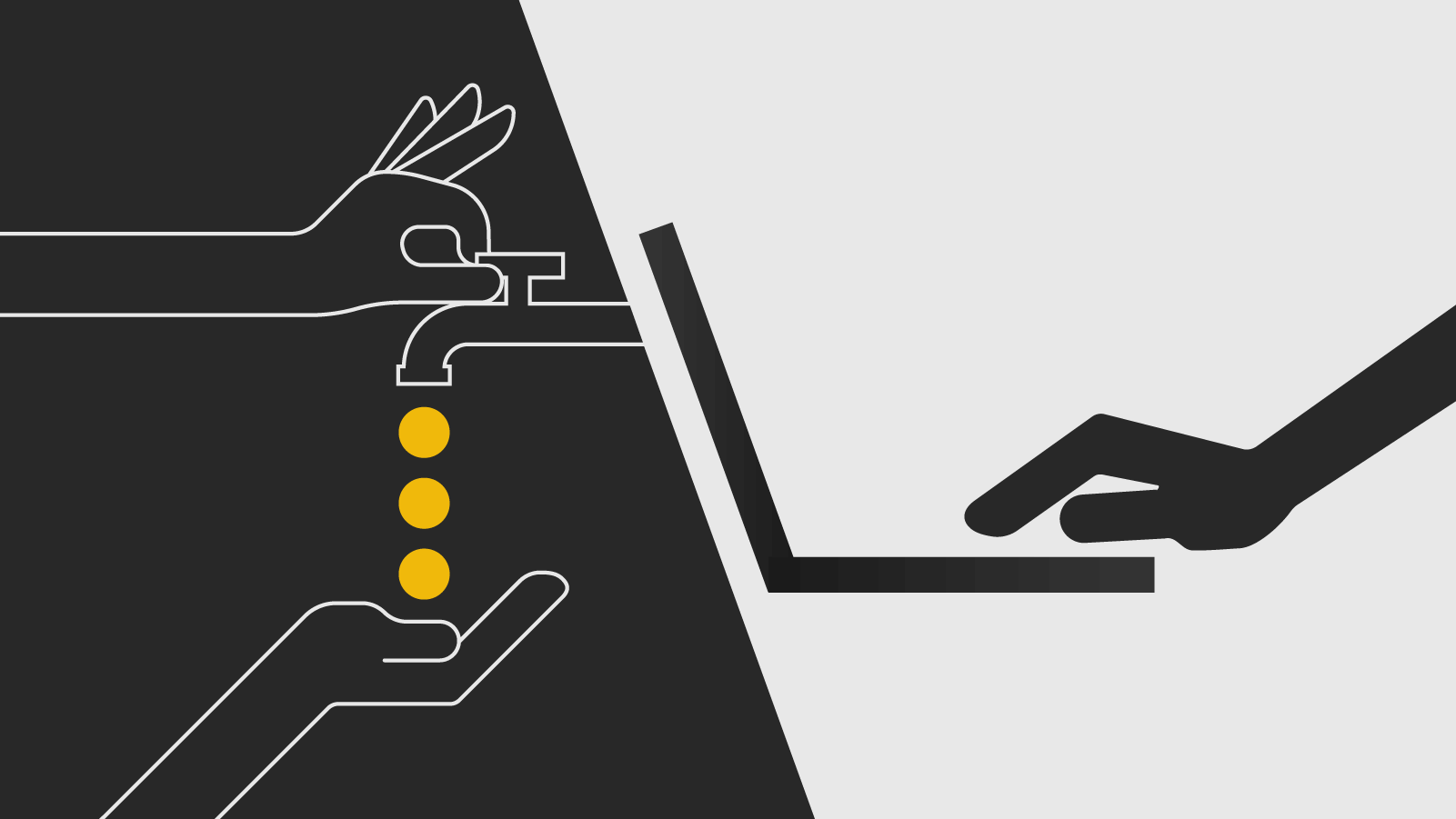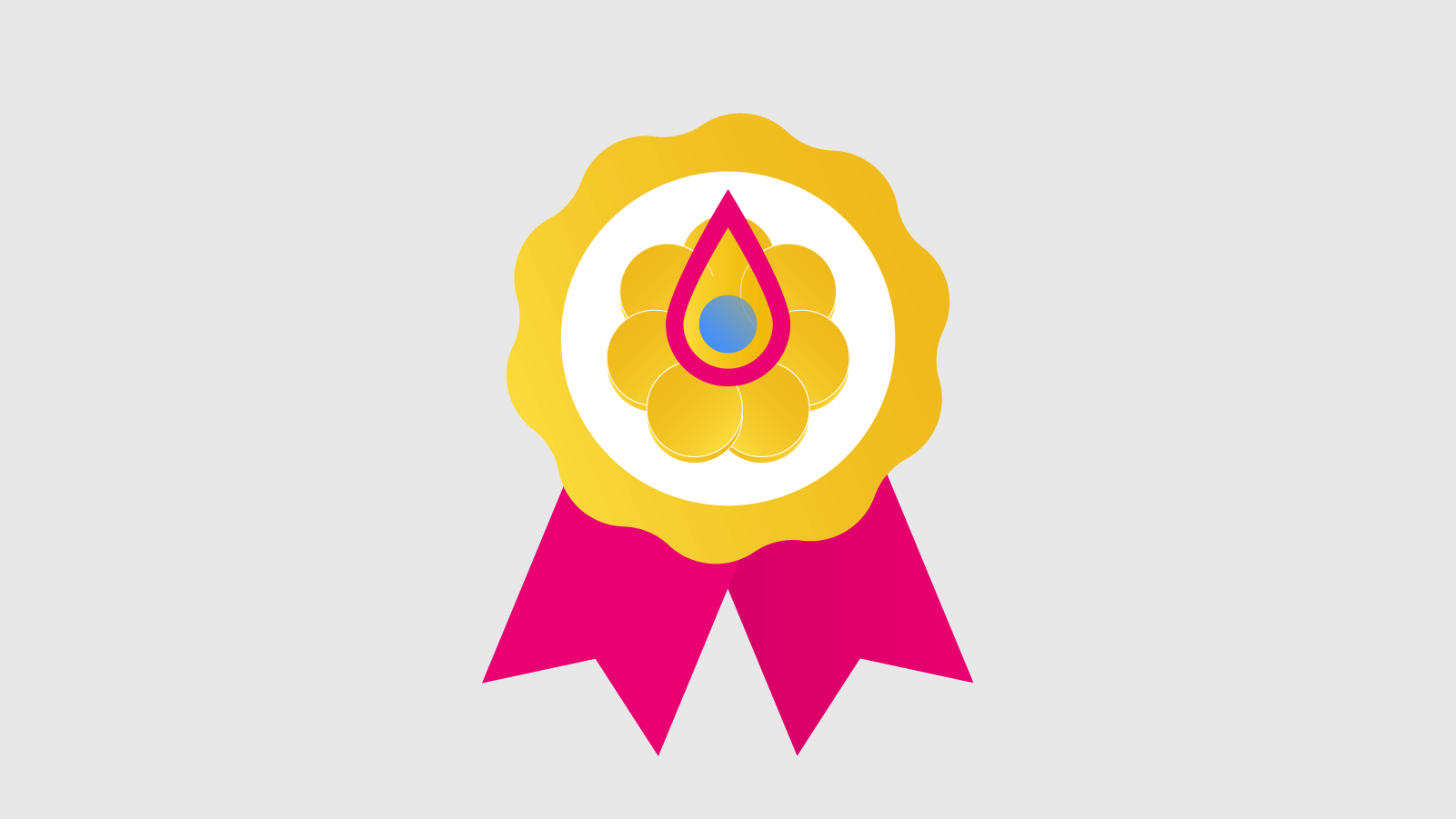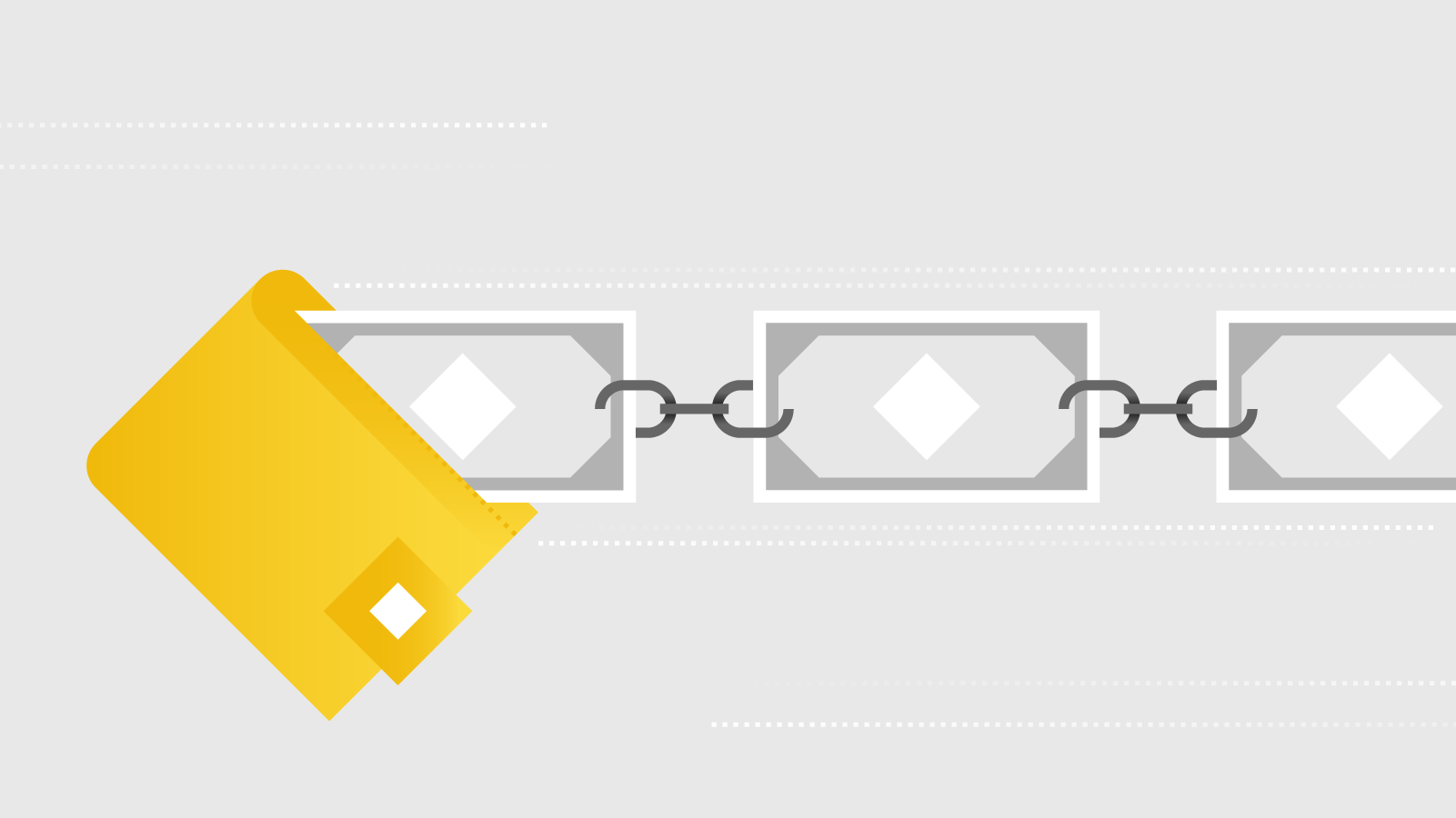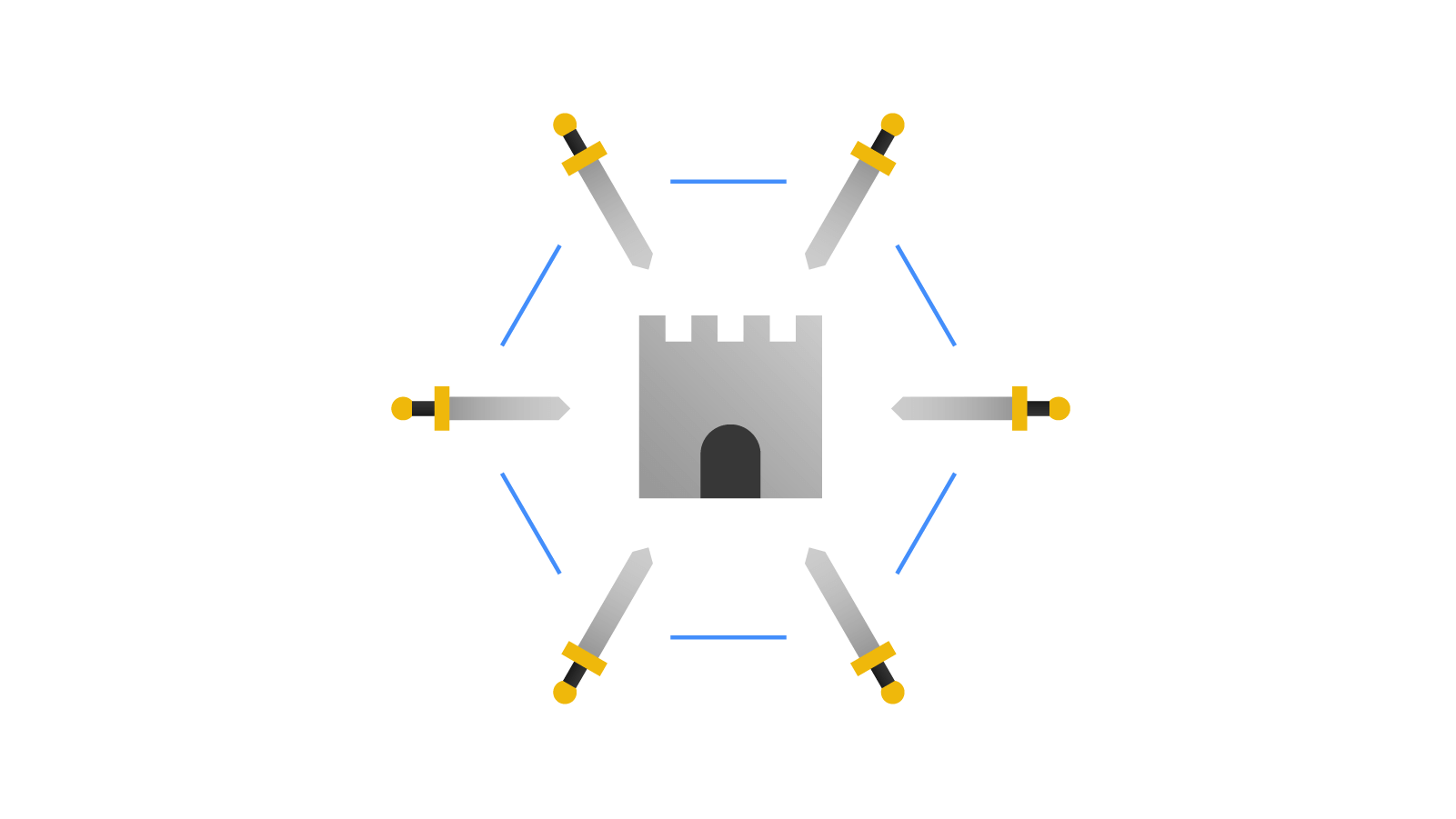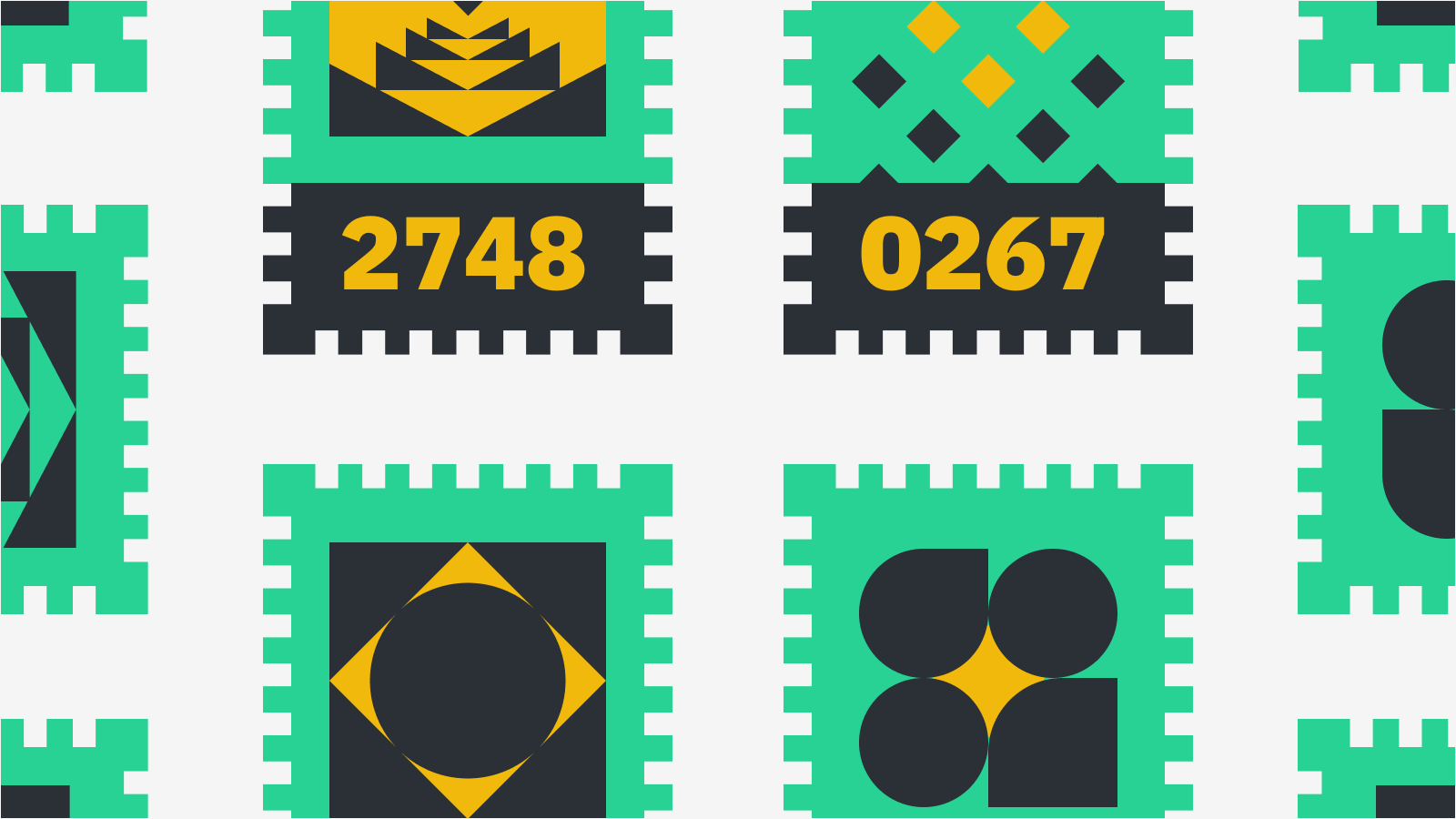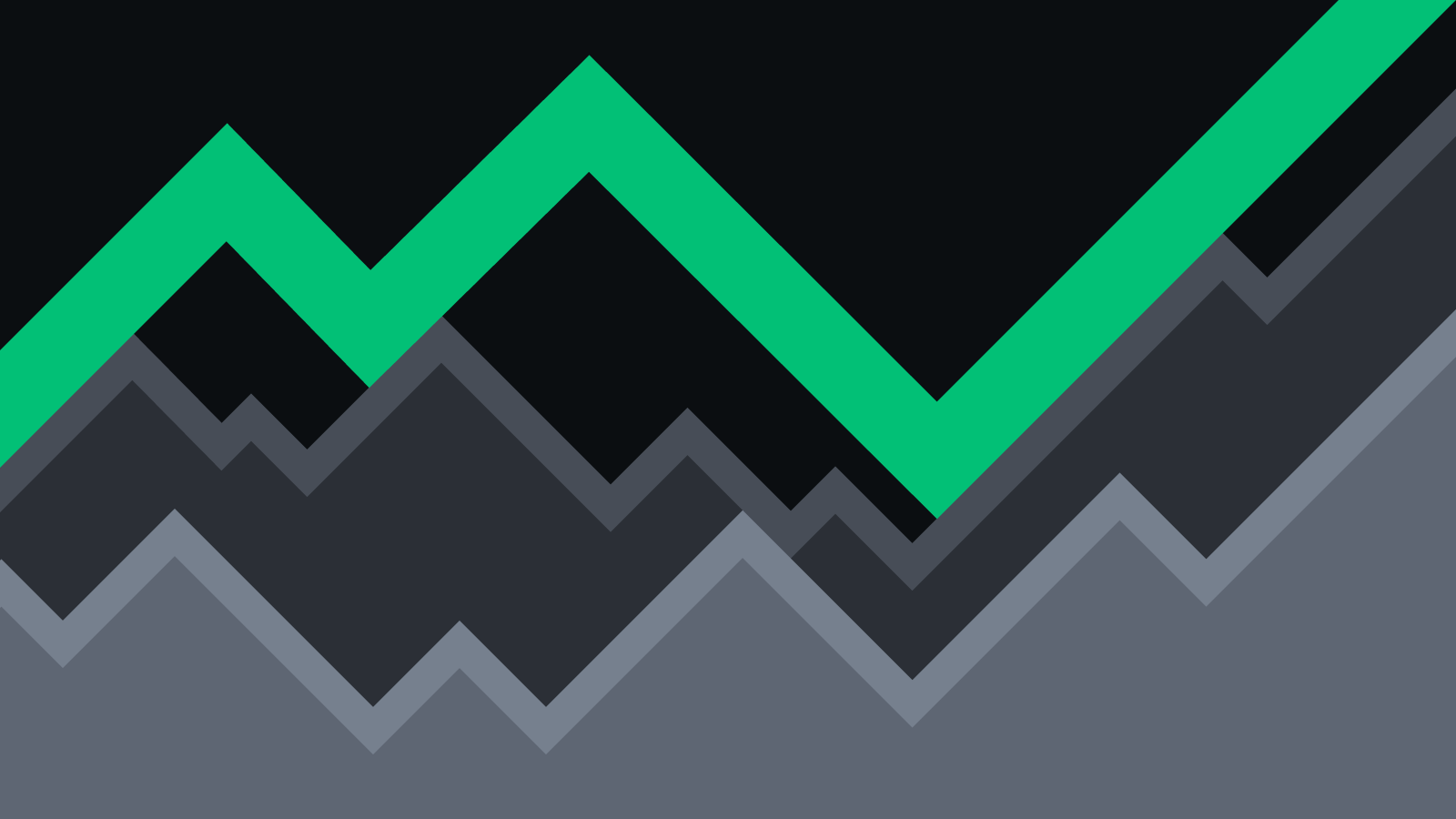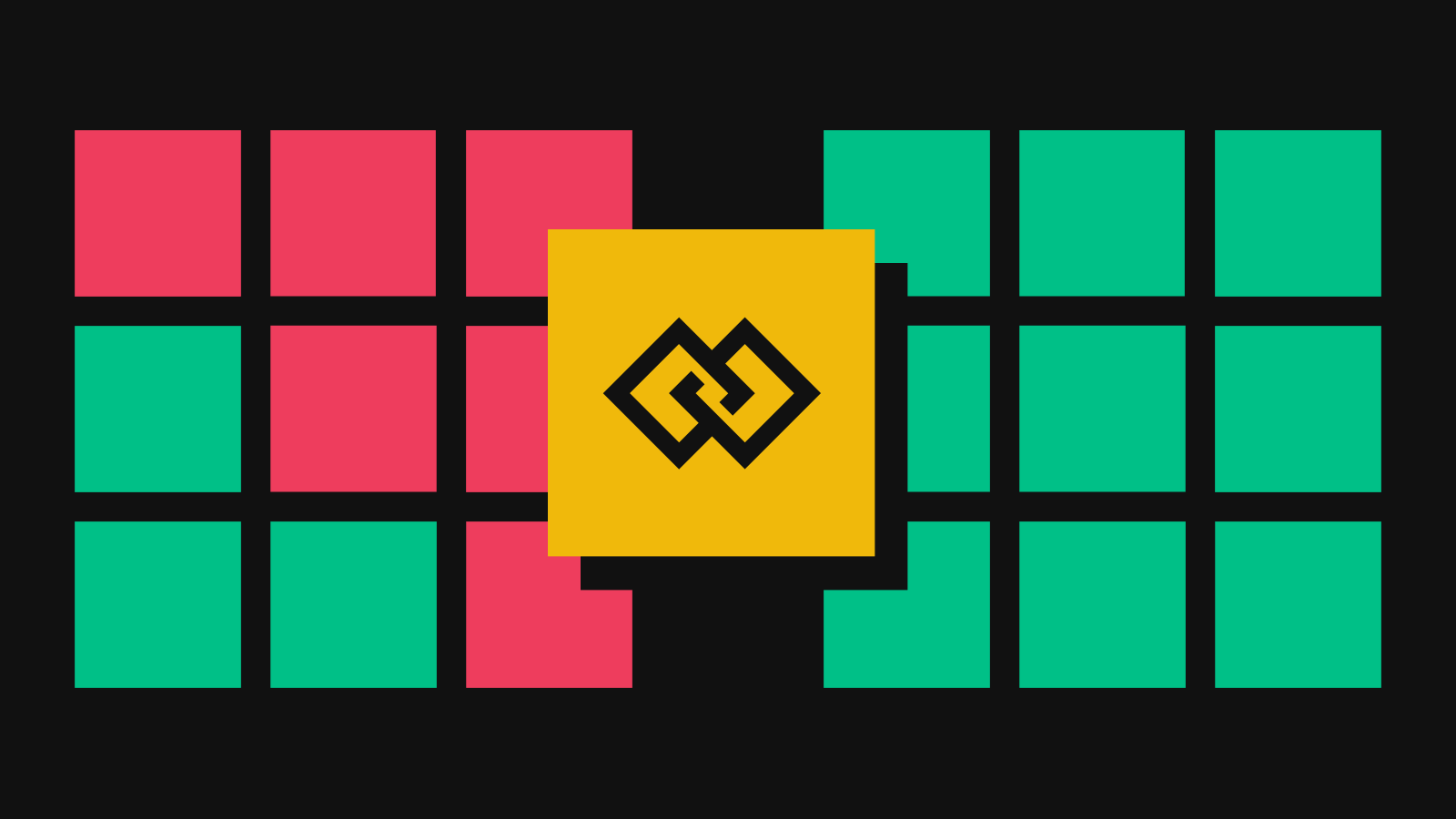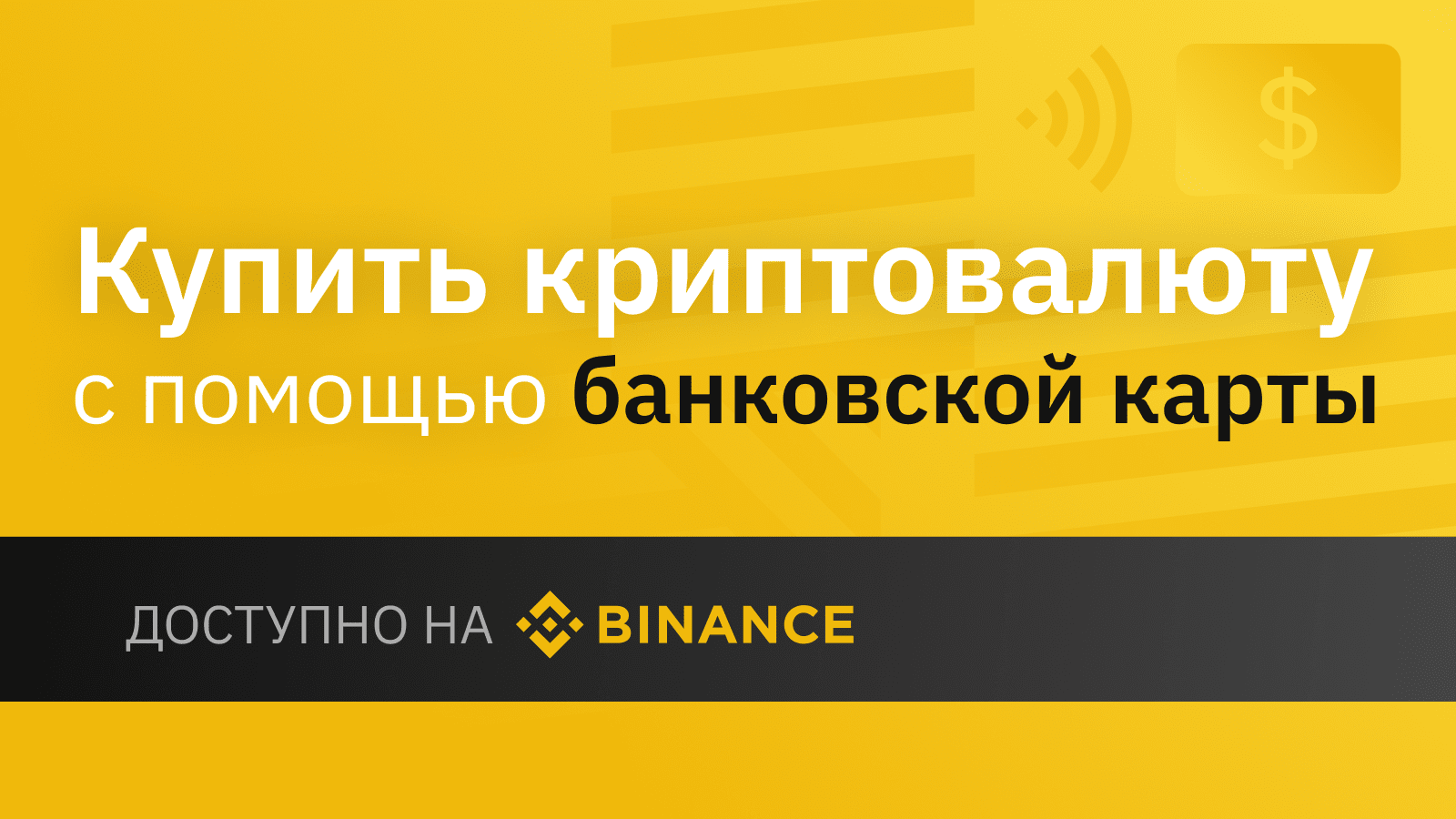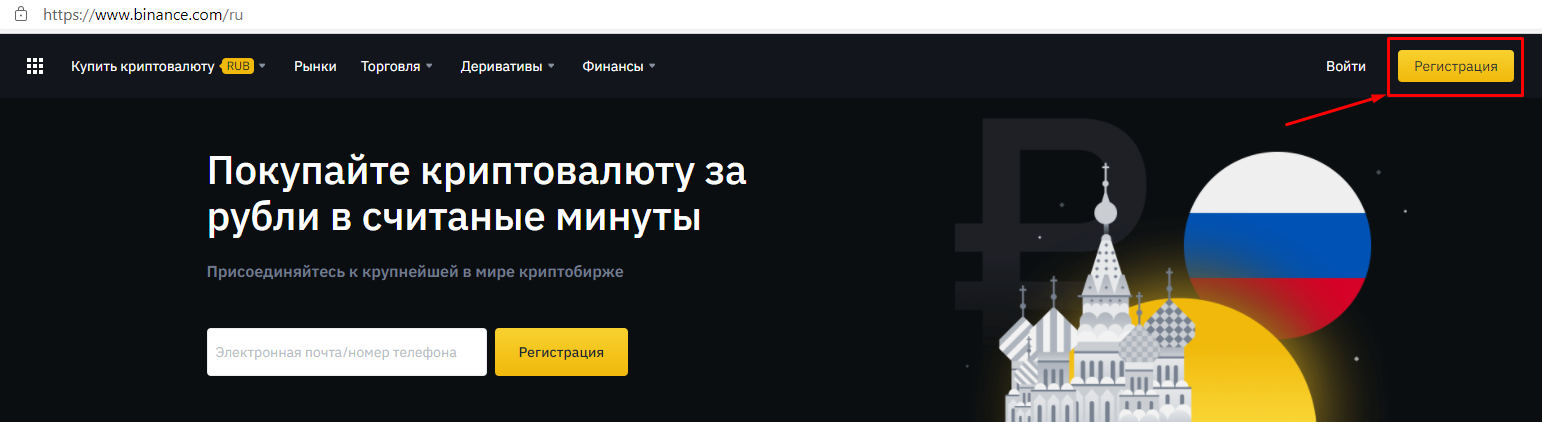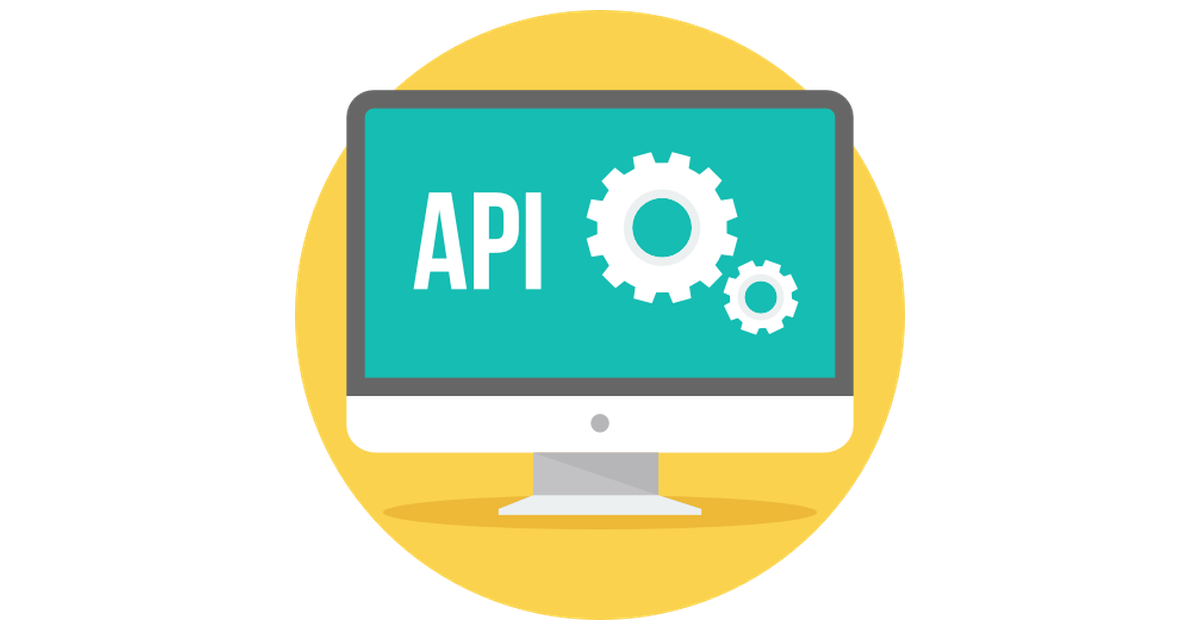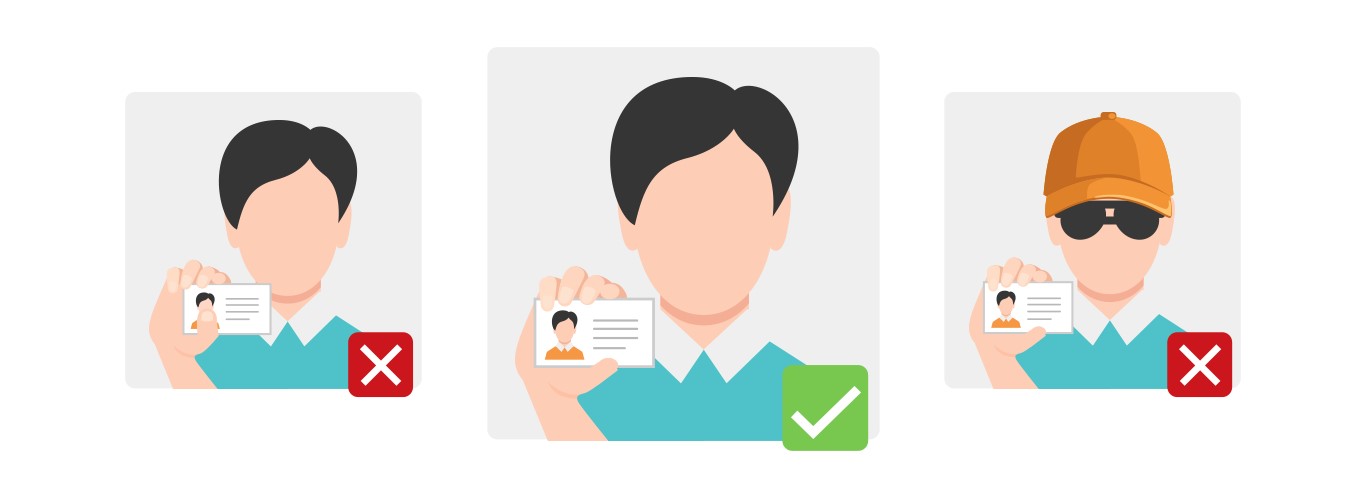Как зарегистрироваться на Binance (ссылка на сайт биржи тут) с помощью электронной почты можно прочитать в отдельной статье.
1. Войдите на сайт Бинанс, затем нажмите [Регистрация] в правом верхнем углу.
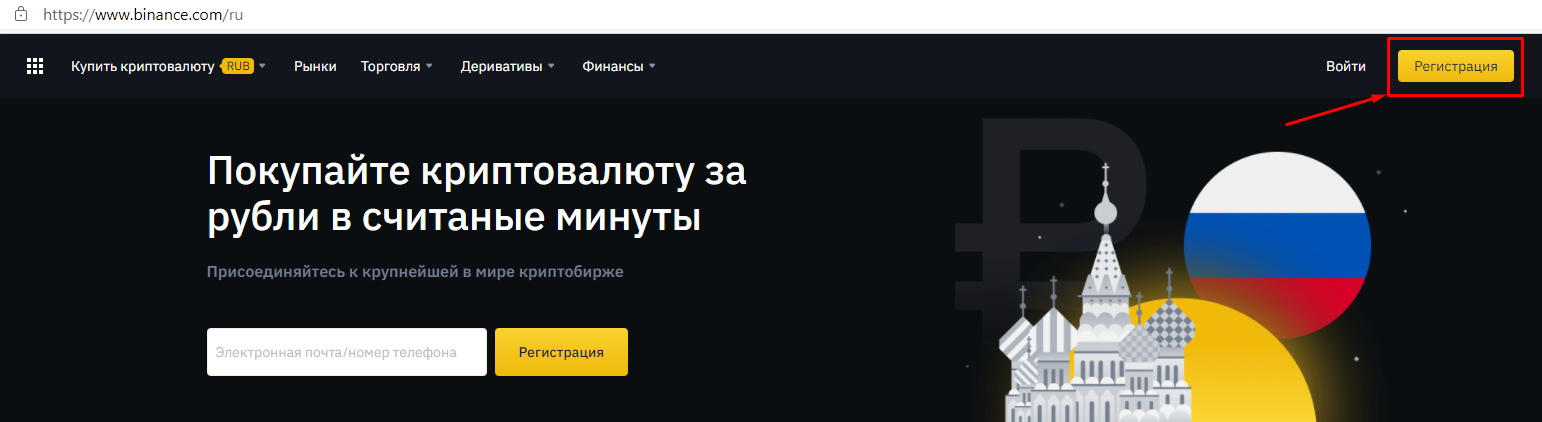
2. На странице регистрации выберите вкладку “Мобильный” и введите номер своего мобильного телефона и пароль. Внимательно прочитав “Условия обслуживания” и поставив флажок, нажмите [Создать аккаунт].
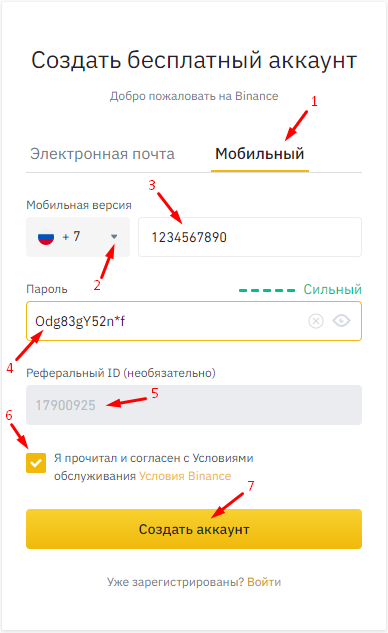
Примечания:
- В целях безопасности аккаунта, пароль должен состоять из не менее чем 8 символов, включая 1 заглавную букву и 1 цифру. Используйте латинские буквы.
- Так как на Binance вас пригласил crypto-fans.club пожалуйста, введите реферальный ID клуба - 17900925, если он не указан.
- Пожалуйста, нажмите на Да или Нет, в зависимости от своего гражданства.
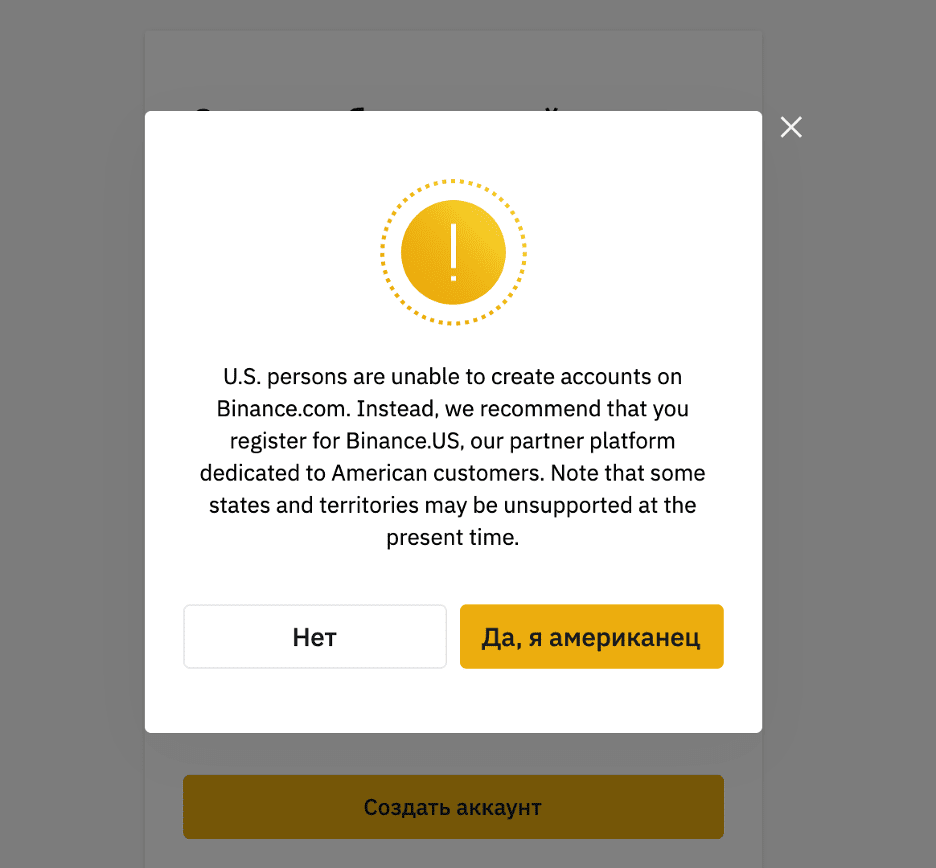
- Далее система отправит на ваш мобильный номер телефона СМС с кодом подтверждения, и он будет действителен в течение 30 минут. Пожалуйста, проверьте и введите код вовремя.
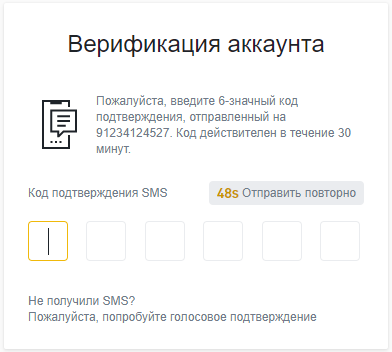
- После ввода кода подтверждения номера мобильного телефона, регистрация будет успешно завершена.
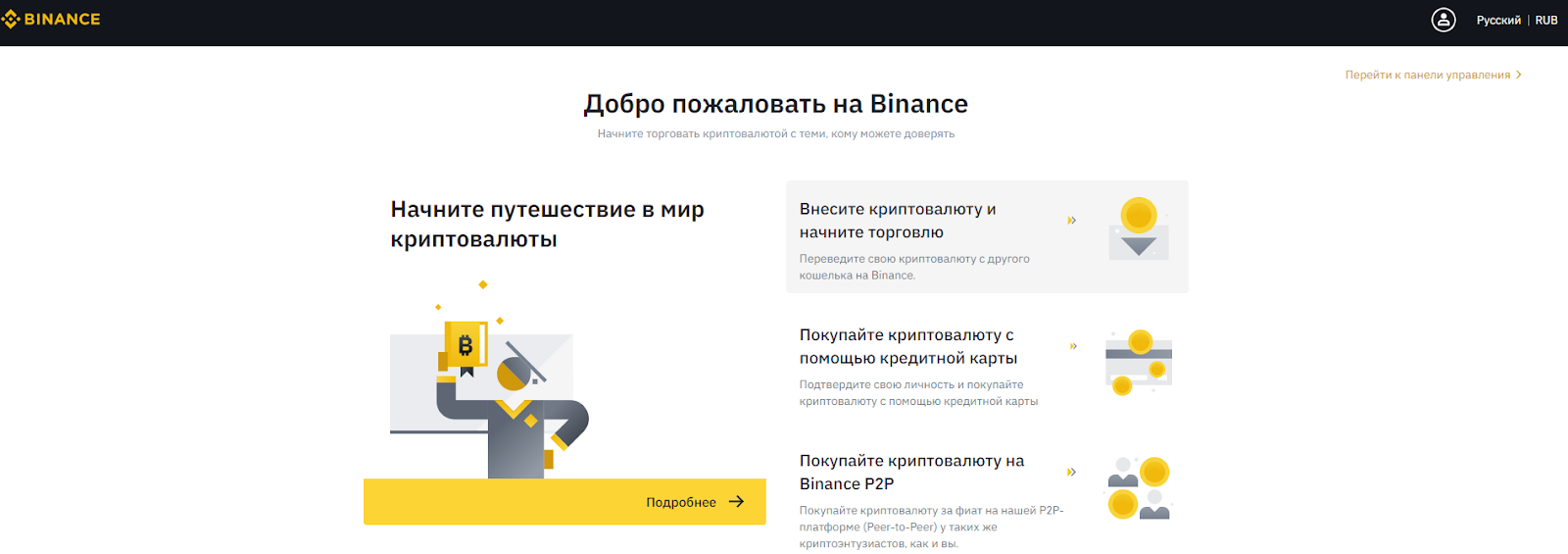
В целях безопасности вашего аккаунта, мы настоятельно рекомендуем вам включить двухфакторную аутентификацию (Google 2FA или SMS 2FA) после первого входа в аккаунт.
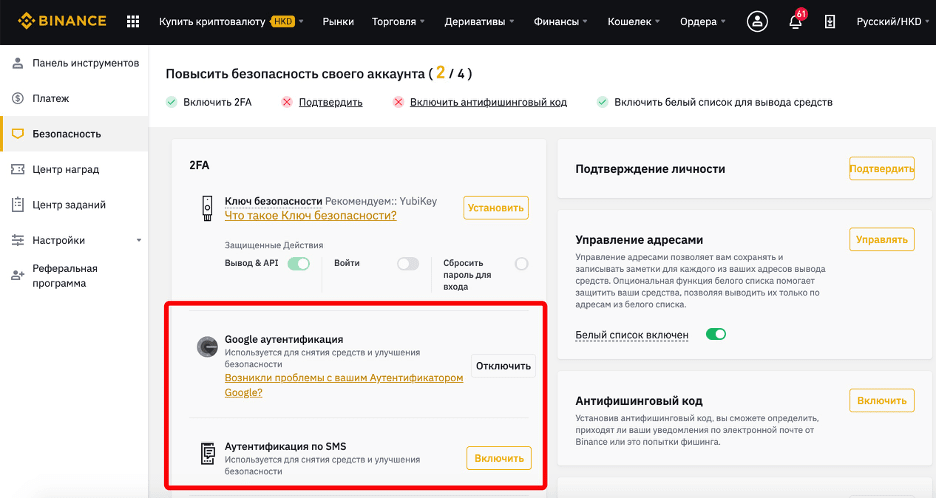
Далее необходимо произвести верификацию личности, как провести проверку персональных даннных можно прочитать в отдельной статье.